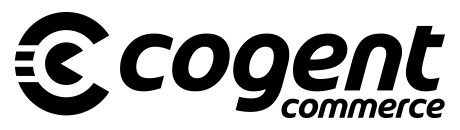In this tutorial, we will provide an easy step-by-step process to help you get started with Vue.js.
Installation
To integrate Vue.js into a project, you can use the CDN package, NPM, or CLI.
Using the CDN Package
If you want to start learning Vue.js, then it is best to use the CDN package. You can simply add the following script tag in your project to get started.
<script src=”https://unpkg.com/vue@next”></script></td>
Using NPM
For large-scale production applications, you should install Vue.js using NPM. To use this method, you must have Node.js installed on your machine. If you have not installed Node.js yet, you can find out how to install node js . If you have already installed Node.js, then you can install Vue.js by running the following NPM command in your terminal.
# latest stable
$ npm install vue@next
Using CLI
Vue CLI is a complete package for Vue.js development. CLI is installed globally using the NPM package manager. Before installing Vue.js using the Vue CLI method, you must have some prior knowledge of Node.js and front-end build tools. In addition, we can use either npm or the yarn package manager.
sudo yarn global add @vue/cli
sudo npm install -g vue/cli
After installing the latest version of Vue.js using Vue CLI, you can easily upgrade your projects. To check your version of Vue.js, you can run the following command.
Vue –version
Thank you for reading…!
Thank you for reading…We hope it helps you out. For any assistance contact us.
Follow us on Linkedin