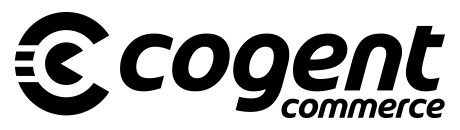step 1: Download a .run file of xampp from below link
https://www.apachefriends.org/index.html
step 2:After click on upper link you will reach in this page

step 3: After downloaded of xampp .run file fellow below steps and press NEXT button
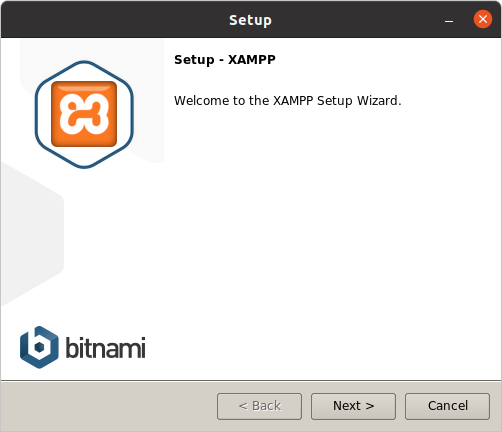
Leave all settings as it is and press NEXT button
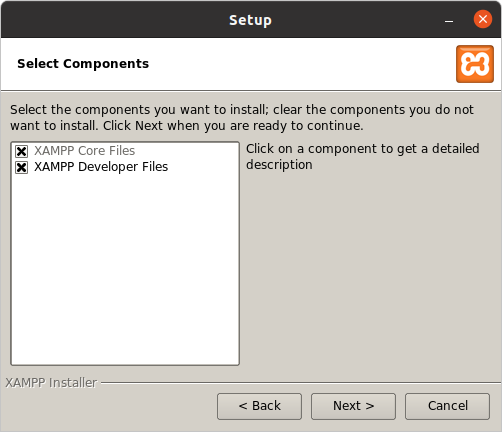
It is show you where xampp will install keep press NEXT button.
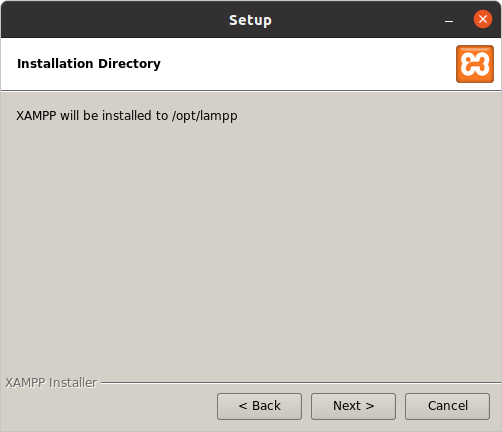
keep press NEXT button.
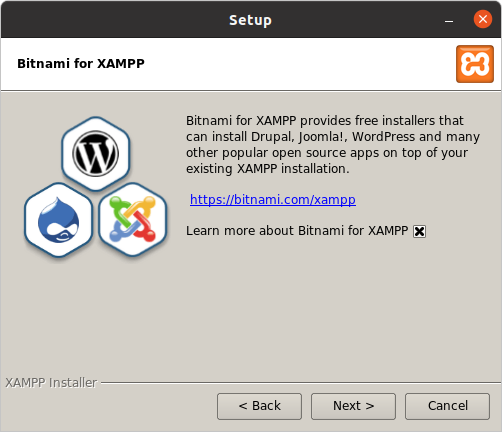
It will show you xampp is ready to install in your system
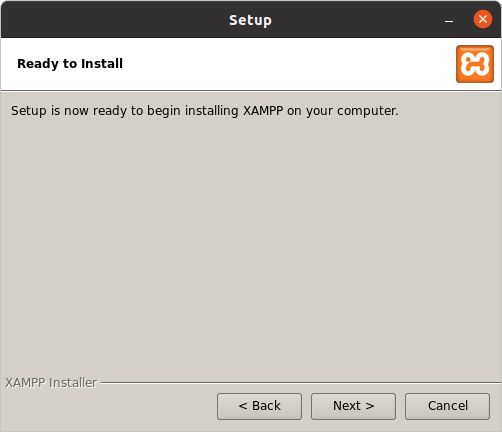
After finished process you will get below screen then keep press on FINISHED button.
If you want to launch xampp then keep checked as it is otherwise you can unchecked it.
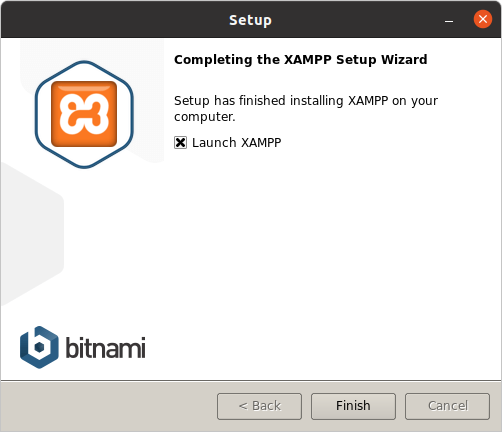
When you chacked Lunch XAMPP and click on Finish button you will get below screen
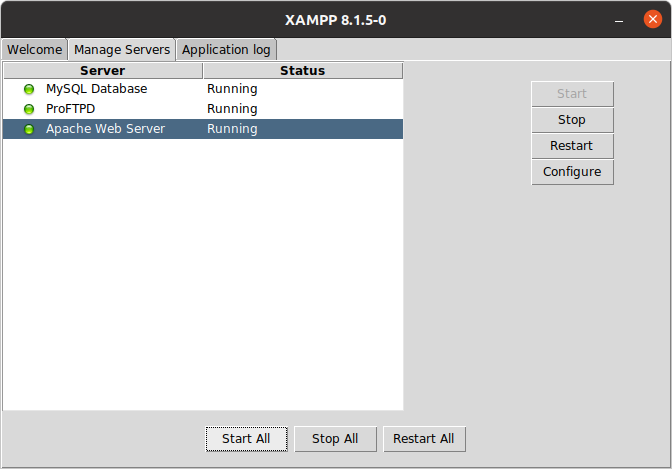
Press on Start All button and Your all server should start successfully.
Step 4: To verify your phpmyadmin work proper or not
just open any Browser and write localhost/phpmyadmin on search bar
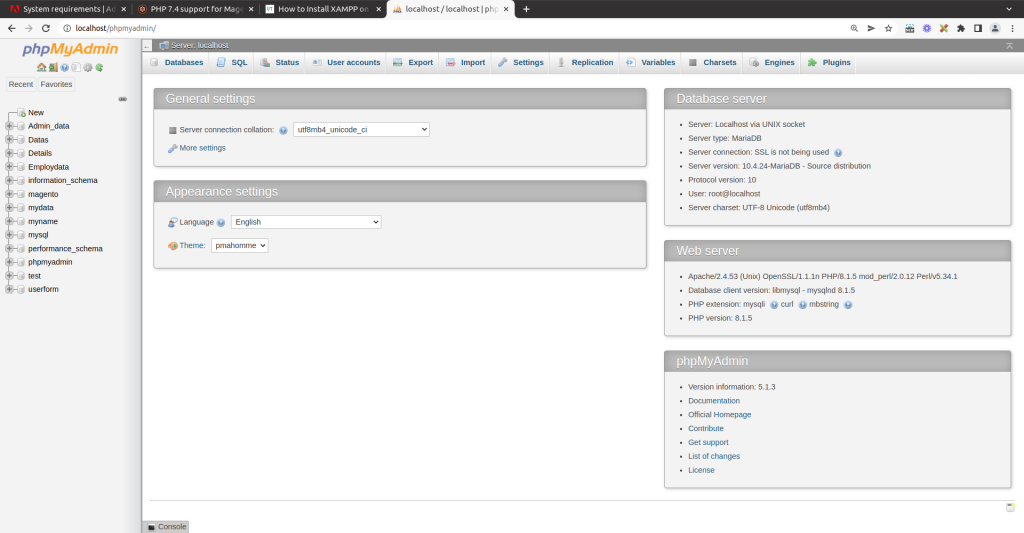
You will get this type of page .
Step : If you want to check php version
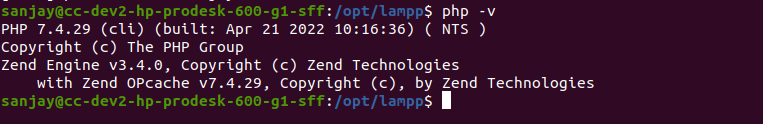
Step : If You want to uninstall xampp you have two way
way 1:
go to lampp folder and open terminal and run sudo ./uninstall
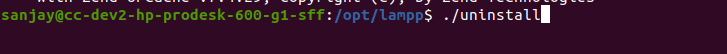
way 2:
at any location you are just type below commands
$ cd
$ sudo opt/lampp/uninstall
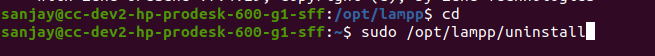
That’s it! Feel free to contact us if you’ve any questions regarding this post.
Thank you for reading…We hope it helps you out. For any assistance contact us.
Follow us on Linkedin