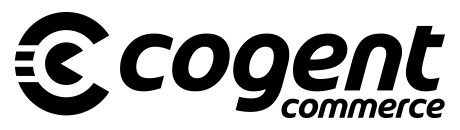Step 1 : Make Configuration
In first step, you have to add send mail configuration with mail driver, mail host, mail port, mail username, mail password so laravel 8 will use those sender details on email.
So you can simply add as like following in .env file :
MAIL_MAILER=smtp
MAIL_HOST=smtp.gmail.com
MAIL_PORT=587
MAIL_USERNAME=xyz@gmail.com
MAIL_PASSWORD=yourpassword
MAIL_ENCRYPTION=tls
MAIL_FROM_ADDRESS=xyz@gmail.com
MAIL_FROM_NAME="${APP_NAME}"
Step 2 : Add Route
Now create route in your web.php file sending email to the user which you want.
Route::get(‘/email’, [EmailController::class, ‘sendmail’])->name(‘sendmail’);
Step 3 : Create Controller
Php artisan make:controller EmailController
After successfully create new controller you can update below code in your file.
app\http\Controllers\EmailController.php
<?php
namespace App\Http\Controllers;
use Illuminate\Http\Request;
use Illuminate\Support\Facades\Mail;
class EmailController extends Controller
{
public function sendmail()
{
$data = [];
$data['email'] = 'xyz@gmail.com';
$data['subject'] = 'hi this is test mail';
Mail::send('email', $data, function ($message) use ($data) {
$message->to($data['email'])
->subject($data['subject']);
});
}
}
Step 4: email
When we send a email then we need to a template which is show the message.
resources\views\email.blade.php
<div class="container">
<div class="row justify-content-center">
<div class="col-md-8">
<div class="card">
<div class="card-header">Welcome!</div>
<div class="card-body">
<h1>data</h1>
</div>
</div>
</div>
</div>
</div>
Step 5: php artisan serve
Step 6: http://127.0.0.1:8000/email
Thank you for reading…!
Thank you for reading…We hope it helps you out. For any assistance contact us.
Follow us on Linkedin