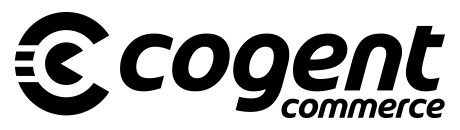Laravel is a widely used open-source PHP framework for web application development. The MVC (Model-View-Controller) architectural pattern is implemented in Laravel. Laravel project was started by Taylor Otwell in 2011.
Prerequisites
- A Ubuntu 20.04 System
- MySQL or MariaDB
- Apache 2.4 and PHP 7.2+
- Install Composer
you can install the Laravel application using the “composer create-project” command to install Laravel in the laravel_demo(your project directory name) directory.
$ composer create-project –prefer-dist laravel/laravel laravel_demo
This command will get all required php packages in our setup project(laravel_demo).
After run this command it’s taken some time to complete installation process. if it is successful the end of the output should look like the following:
Output:
Creating a “laravel/laravel” project at “./laravel_demo”
Installing laravel/laravel (v8.6.3)
- Downloading laravel/laravel (v8.6.3)
- Installing laravel/laravel (v8.6.3): Extracting archive
…
Package manifest generated successfully.
@php artisan key:generate –ansi
Application key set successfully.
At this output, Laravel is installed successfully on your Ubuntu system.
You can start the development server by navigating to the Laravel project directory and executing the “artisan serve” command:
$ cd ~/laravel_demo
$ php artisan serve
Output:
PHP 7.4.24 Development Server (http://127.0.0.1:8000) started
Thank you for reading…We hope it helps you out. For any assistance contact us.
Follow us on Linkedin