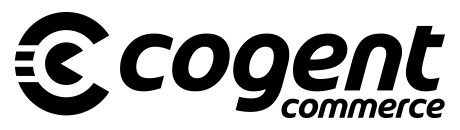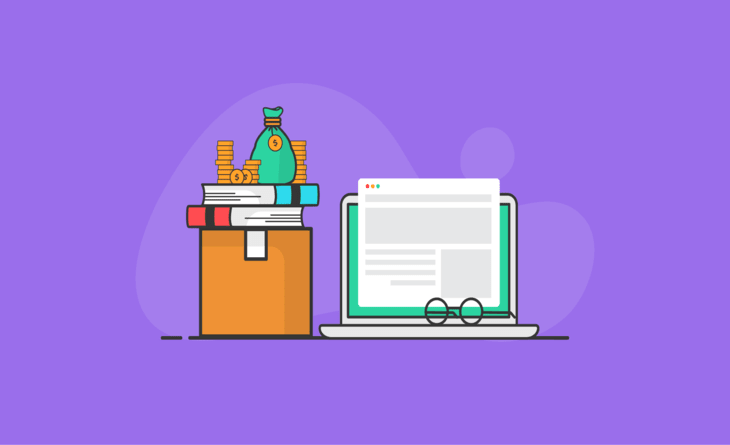Introduction
What are the essential WordPress security plugins? The answer depends on your store’s needs. If you’re a large ecommerce business with high traffic and thousands of products, then you’ll need something more robust than the average blogger. However, even smaller businesses can benefit from using at least one or two of these plugins that keep hackers out of their sites and protect against malicious code. Here are some of our favorite security plugins for WordPress:
Security Ninja – WordPress security plugin
Security Ninja is a security plugin for WordPress websites. It uses a firewall, malware scanner, and an intrusion detection system to protect your website from hackers. It also has a brute force attack prevention system so intruders can’t guess the login credentials of your users.
Wordfence Security – WordPress security plugin
Wordfence Security is a WordPress security plugin that helps you defend your site against hackers and other threats. It protects your site by scanning it for vulnerabilities and monitoring its activity to keep out malicious users. Wordfence also provides other useful features, like backup management capabilities or the ability to block spam comments.
The plugin is highly customizable and comes with a user-friendly interface that allows you to set up your security settings in no time. It uses real-time scanning technology to monitor your site for any changes and notify you about them.
Read more: The Best eCommerce Platforms Compared & Rated for 2022
BulletProof Security Pro – WordPress security plugin
BulletProof Security Pro is a security plugin for WordPress that offers a firewall, malware scanner and more. It’s possible to have it monitor login attempts and ensure that brute force attacks are blocked. You can even scan your site for malware on demand.
The firewall will detect any potential threats from accessing your site before it can cause damage or infect you with viruses. It also keeps track of which sites have tried to access yours so you know who’s attacking you when those sites try again later on in the future (if they do).
This plugin is essential if you want peace of mind knowing that everything is being taken care of behind the scenes so nothing harmful gets through while still keeping things simple enough so anyone can use it with ease too!
WordFence – WordPress security plugin
- WordFence is a WordPress security plugin that includes a firewall, malware scanner, and many more features.
- The firewall scans your pages as they are loaded, preventing access to malicious files and blocking malicious IP addresses.
- The malware scanner checks all uploaded content for known infections or suspicious code. It also checks page URLs against the Wordfence database of blacklisted sites and files as well as any other file hashes you add to its detection list (if you want to block specific file types).
- If something does get past these security measures, Wordfence has a blacklist of common malicious user agents (agents are programs that fetch webpages on behalf of users) like “Googlebot” or “Slurp” which can help prevent web crawlers from accessing sensitive areas of your site like admin panels or customer accounts
All In One WP Security & Firewall
All-in-One WP Security & Firewall is a comprehensive security plugin that protects your WordPress site from hackers and other cyber threats. It includes a firewall, full website scanner and brute force protection plugin.
The firewall blocks suspicious traffic to prevent hackers from gaining access to your site. It also prevents brute force attacks by blocking IPs that are trying to guess your login credentials or trying multiple incorrect usernames and passwords to gain access to your account. If an attacker does manage to get past the security measures set up by this plugin, then it will detect them and notify you immediately via email so that you can take action against them before they cause any real damage.
Sucuri Security – Auditing, Malware Scanner and Security Hardening
Sucuri Security is a security plugin that provides website security and malware scanning. Sucuri Security can help you to detect and remove malware, hack attempts, and other security threats from your WordPress site.
This plugin also contains several features that can help you to secure your website against attacks such as brute force attacks, SQL injections, cross-site scripting (XSS), remote file inclusion (RFI) or denial of service (DOS) attacks.
Acunetix WP Security
Acunetix WP Security is a WordPress security plugin that scans your site for vulnerabilities and provides you with a detailed report on the security status of your WordPress installation.
Wordfence Security is one of the most feature-rich WordPress security plugins available in the WordPress official plugin directory. It allows you to set up a firewall that prevents your site from being hacked by malicious traffic, brute force attacks on login pages, and more.
iThemes Security Pro
In addition to protecting your site from brute force attacks, iThemes Security Pro also protects against SQL injection and cross-site scripting. It offers malware scanning and removal, firewall protection, and a scanner that will scan your site for vulnerabilities.
Clef Two-Factor Authentication
Clef is a two-factor authentication plugin that uses your phone to generate a one-time password. It’s free to use and can be used with WordPress, Drupal, and other platforms.
The premium version of iThemes Security Pro also comes with a site backup feature that will allow you to store up to three backups of your site two-factor authentication is a must for any website or app that deals with sensitive information. It’s a security measure that requires two different pieces of information to prove your identity: something you know (like a password) and something you have (like your phone)..
Conclusion
In conclusion, there are many WordPress security plugins available that can help protect your store. It is important to choose a plugin that suits your needs and budget. We recommend trying out some of the free options first before looking at paid plugins, as they can offer similar functionality with less cost involved.

Thank you for reading…We hope it helps you out. For any assistance contact us.
Follow us on Linkedin