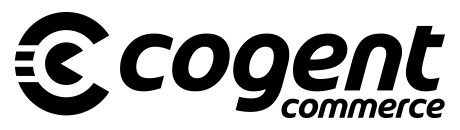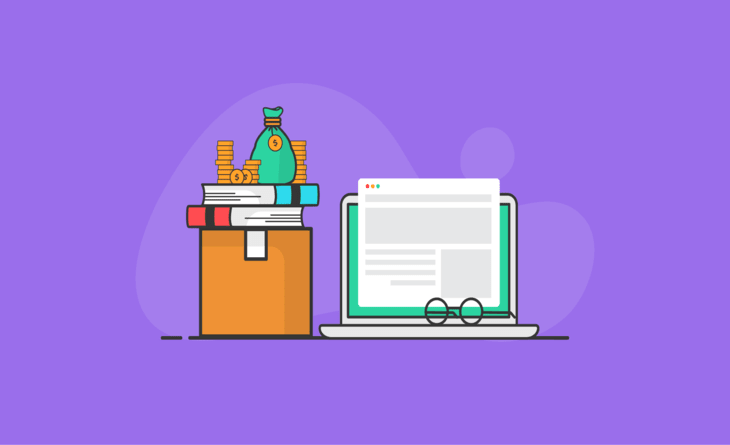Introduction
If you want to start your own blog, the first thing you need is someplace to host it. This can be as simple as using a free blog service like Blogger or Tumblr, but if you want more control over your site (and possibly even make money from your writing), then setting up WordPress yourself on web hosting is the way to go. The process isn’t too difficult if you have some basic computer skills and follow these steps:
Sign up for the web hosting
Sign up for the web hosting
The first step in starting your own blog is to sign up for a web hosting service. You can use a free one, but you will have to upgrade later on when the website grows. You can also pay money and get a paid account right away, but this may not be necessary or feasible if you’re just starting out. The best option is to use a free host until your site gains enough popularity that it’s worth upgrading to something more powerful or stable.
Read more: Deep dive into WordPress for Beginners
Pick a domain name for your blog.
- Choose a domain name for your blog that’s easy to remember.
- Make sure the domain name is available.
- Make sure it doesn’t have any trademark issues.
- Make sure it isn’t already in use by someone else.
Install free WordPress blog software.
Once you’ve chosen a domain name and hosting service, you’ll need to install free WordPress blog software. The process is three-fold: you download and install the software on your computer; then you connect it to your hosting account; finally, you create a database for your website.
Log in and write your first blog post.
Log in to WordPress and click the Blog link at the top of your dashboard. This will take you to a screen where you can manage all of your blog posts.
On this screen, click on Write New Post under your Blog Posts menu, or click directly on “Write New Post” if it is displayed as a button instead of text next to an empty post box (the writing window).
You’ll then be taken to a new page where you can enter some basic information about your post: its name and content (otherwise known as its body text). Make sure that both fields are filled out before pressing Publish!
Change your blog design by picking a theme.
- Choose a theme that suits your needs. Themes are the design elements that make up your blog, so it’s important to find one that matches your style and content. There are plenty of places on the web where you can find templates for free or for a small fee.
- Make sure the theme is well-coded. You want to make sure the code behind your website is clean and error-free before adding any content to it – otherwise, you may run into problems down the road. Do some research before choosing a template, because there are lots of poorly-coded themes out there which can cause issues with WordPress performance and security over time.
- Choose a responsive design if possible (or at least mobile-friendly). Responsive themes automatically resize themselves based on screen size: desktop viewports will display differently than smartphone screens – so pick one that adjusts accordingly!
Read More : WordPress Security Plugins To Protect Your Store
Install a couple of essential plugins.
Now that you have your blog up and running, there are a few essential plugins that you may want to install so that you can extend the functionality of your site. These are:
- WordPress SEO – great for search engine optimization, this plugin will help make your blog more visible in search results, as well as make sure it is properly optimized for human readers.
- WordPress Backup Restore – allows you to save all of your posts and pages in case anything ever happens to them (like accidentally deleting one).
How to create your first post
- Open the post editor by clicking the “Add New” button in the WordPress toolbar.
- Write your content, then save it when you’re done.
- Give your post a title and meta description, if you want to do so. These will show up in search results and on various platforms where readers can access your blog posts, like social media sites or Google News. Click “Publish” when ready!
Building your pages and customizing them
- Building your pages and customizing them
- Adding pages to your blog
You can add as many pages to your site as you want, which is great for organizing content. To create a new page, click Pages > Add New in the WordPress admin dashboard. You’ll see an empty box where you can enter the title of your new page and write some content for it—or just click away from the box to save it for later. If you see that little blue pencil icon next to one of your pages (it looks like this: ⊖), that means there are editable elements associated with that particular post or page—you’ll be able to edit these elements without having to go back into its settings page every time. It’s handy!
- Customizing elements on each page
Conclusion
You’re ready to start your own blog with WordPress now! You’ve done the heavy lifting by picking out a domain name, installing the software, and adding a theme. Now it’s time to create your first post. We recommend starting with an introduction post so that readers can get acquainted with you and what your blog is all about. The next step is customizing your site by adding widgets, widgets, and more widgets! Finally, don’t forget about sharing this new piece of web real estate with friends and family members who might be interested in reading what
Thank you for reading…We hope it helps you out. For any assistance contact us.
Follow us on Linkedin