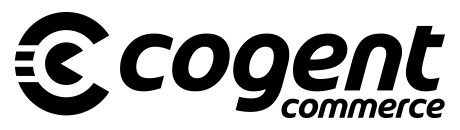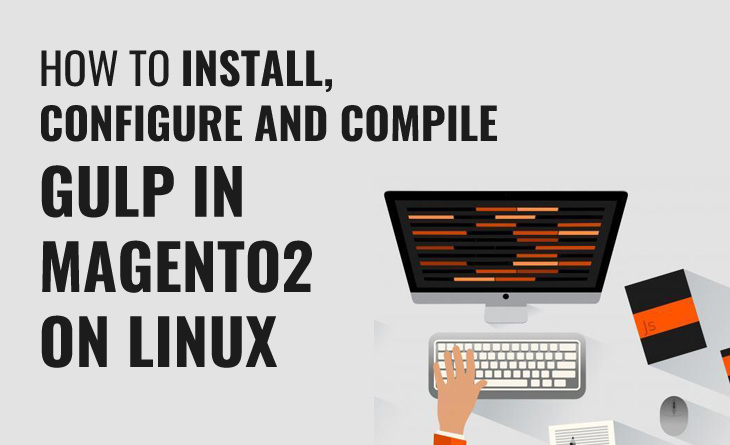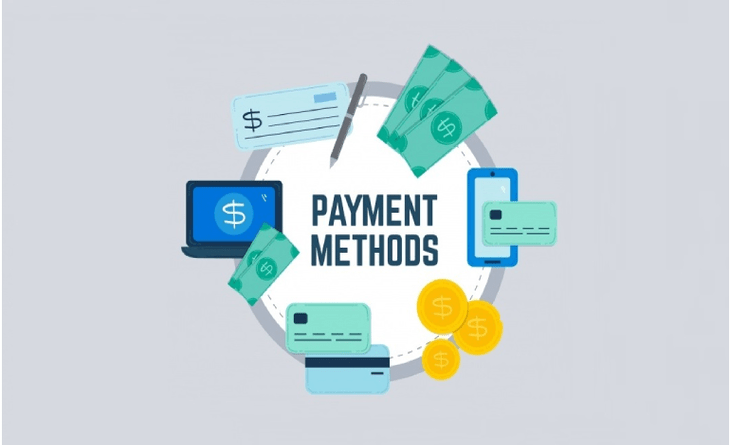We require to install nodejs as well as npm to compile Gulp CSS.
Follow the below commands :
sudo apt install nodejs
sudo apt install npm
you can verify both are installed properly and ready to use using the below commands :
node -v
npm -v
Now install Gulp globally :
sudo npm install -g gulp-cli
Go to /vendor/snowdog/frontools/
then run below commands :
npm install
npm install natives
npm install node-gyp
npm install node-sass
The first command (npm install) will install all the dependencies of the frontools project that we do not have in the local repository since these modules are not versioned in git, the second command (npm install natives) will install the native NodeJS library from which SnowDog / Frontools occupies for common tasks. The third command (npm install node-gyp) will install a cross-platform compiler written in NodeJS and required to compile SASS. The last command (npm install node-sass) will install the tool that is responsible for compiling SASS with GYP.
These commands will also install Python 2.7 as a dependency, required by GYP and SASS.
Once the installation of these dependencies is finished, we can proceed to test the compilation of the project’s style sheets by executing the following command in the current directory
from /vendor/snowdog/frontools/ run below command :
gulp styles
For specific theme use below :
gulp styles –theme themename
That’s it…! Enjoy 🙂
Thank you for reading…We hope it helps you out. For any assistance contact us.
Follow us on Linkedin