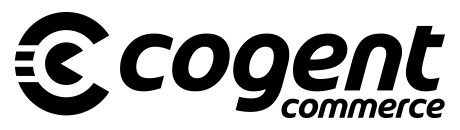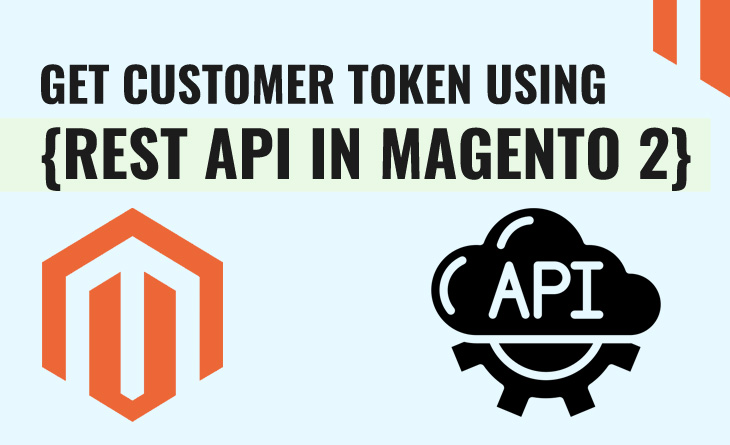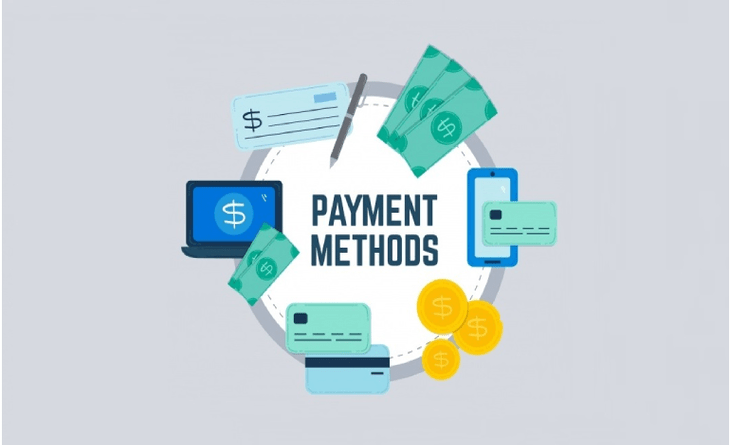How to get a customer token using REST API in Magento 2?
Actually we need to have token to authorize API in Magento 2. We can use customer token to get customer data and run customer authorize api by passing that token.
We devided below 5 points for Rest API :
1. End Point (url)
2. Method (GET, POST, PUT, DELETE)
3. Header
4. Payload (Body)
5. Response
1. End Point (Url) :
– {site_url}/rest/{store_code}/V1/integration/customer/token
{site_url} is your mangeto website url.
{store_code}is optional.
2. Method : POST
3. Header : (key: value)
Content-Type : application/json
4. Payload(Body) :
{
“username”: “{cusotmer_email_address}”,
“password”: “{customer_password}”
}
5. Response (string) :
“{access_token}”
Example : get customer token using Rest API Magento 2 :
End Point : http://127.0.0.1/magento2/rest/V1/integration/customer/token
Method : POST
Header : Content-Type : application/json
Payload :
{
“username”:”customer@cogent.com”,
“password”:”test@123″
}
Response : “hh6gdftke3cp1fslusqbl03sissdrtou”
Thank you for reading…We hope it helps you out. For any assistance contact us.
Follow us on Linkedin