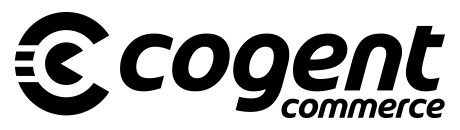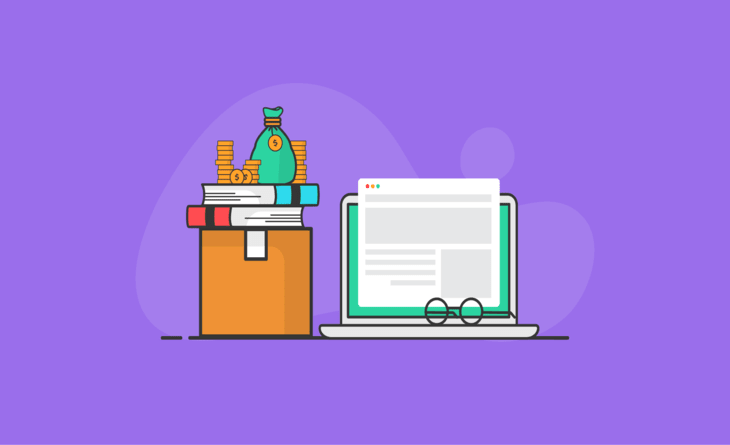Introduction
If you want to create a website, you should consider using WordPress. It is considered the most popular CMS platform used by beginners, bloggers, and even large organizations. In this article, we will learn what WordPress is. Is WordPress free? and Why choose WordPress for Beginners?
What is WordPress?
WordPress is a content management system (CMS) that you can use to create a website.
To understand what WordPress is, it helps to know that “CMS” stands for “content management system.” You might think of it as the software that runs your website or blog. A CMS allows you to add pages and posts, and organize them into categories on your site; they also allow you to update things like your site’s navigation menus and its SEO settings without having to change any code yourself (which can be complicated).
Read more : WordPress Security Plugins To Protect Your Store
WordPress is both free and open source software: This means anyone can view or edit the code behind WordPress—and because it’s free, developers have created all kinds of plugins (small bits of software) that will help make using WordPress even easier.
WordPress is also a web application: This means it lives online somewhere—either on servers in someone else’s data center or on your own computer—but not locally installed on your hard drive like other applications would be.
Is WordPress Free?
This is a question that most people have about WordPress. So, is it really free?
The answer is yes! There are many ways to use WordPress for free, but there are also some limitations that you need to know about.
- WordPress.com: This is the easiest option as it’s completely free and hosted by Automatic, the parent company of WordPress itself. However, there’s a catch: since this version of WordPress is hosted on their servers, it uses subdomains (your blog. wordpress) rather than your own domain (example.com). Also, they limit how much control you can have over your site design and layout; you’ll only be able to use their themes and plugins instead of installing custom ones yourself. If you’re just getting started with blogging then this may be perfectly acceptable for now; however, if you plan on making money from your site then these restrictions may become frustrating in the future!
- Self-hosted: This means hosting everything yourself rather than relying on someone else’s server space—and yes this includes paying for web hosting services like Bluehost or SiteGround which usually run about $5-$10 per month depending on how much traffic does get sent their way through one’s blog posts/pages being viewed regularly enough by visitors who enjoy reading those same types of articles too often which makes sense since readership numbers don’t lie once someone sees something good enough times then what happens naturally happens naturally without anyone having planned anything beforehand.”
Difference Between WordPress.com and WordPress.org
Let’s start with the basics. WordPress comes in two flavors: WordPress.com, and WordPress.org.
WordPress.com is a free hosted solution that offers you a lot of control over your site’s appearance and functionality but little control over who can access it (more on this later). On the other hand, WordPress.org is an open-source project hosted on GitHub that does not come with any bells or whistles built in—but if you want to build something custom for your site, you can do so for free by installing the software yourself onto your own web host or self-hosted server.
Why Use WordPress for Beginners?
WordPress is a free and open-source content management system (CMS) based on PHP and MySQL. WordPress was initially released in 2003, with the first official version being released in 2004. Since then, it has grown to be the most popular CMS in use today, powering over 30% of the web’s websites.
WordPress is easy to use because you can get started quickly with no coding knowledge needed. If you have some basic experience with HTML or CSS, then you will find navigation quite easy too!
What type of website can be created
WordPress can be used to create blogs, e-commerce sites, portfolios, and more. You can even use it to build your website!
Many people choose to use WordPress when they want a site that’s easy to maintain over the long run. It’s also very popular among developers because it’s open-source software, meaning anyone can edit its code to improve or add features (this is called “forking”) which makes the platform even better than before.
Final Takeaway
WordPress is the most popular content management system today. It’s open source, highly extensible, and has a large community of developers and users.
The reason why you should use WordPress to build your website is that it’s easy to learn, comes with powerful tools and its codebase is clean and well-maintained by thousands of developers who contribute directly back to the core product.
Conclusion
WordPress is an excellent choice for beginners. It’s easy to use, fast and secure. There are hundreds of great plugins available for WordPress which extend its functionality and make it an even more powerful tool for creating websites.
We hope you found this helpful. Do let us know in the comments, your thoughts on this.
For any assistance, feel free to reach us.